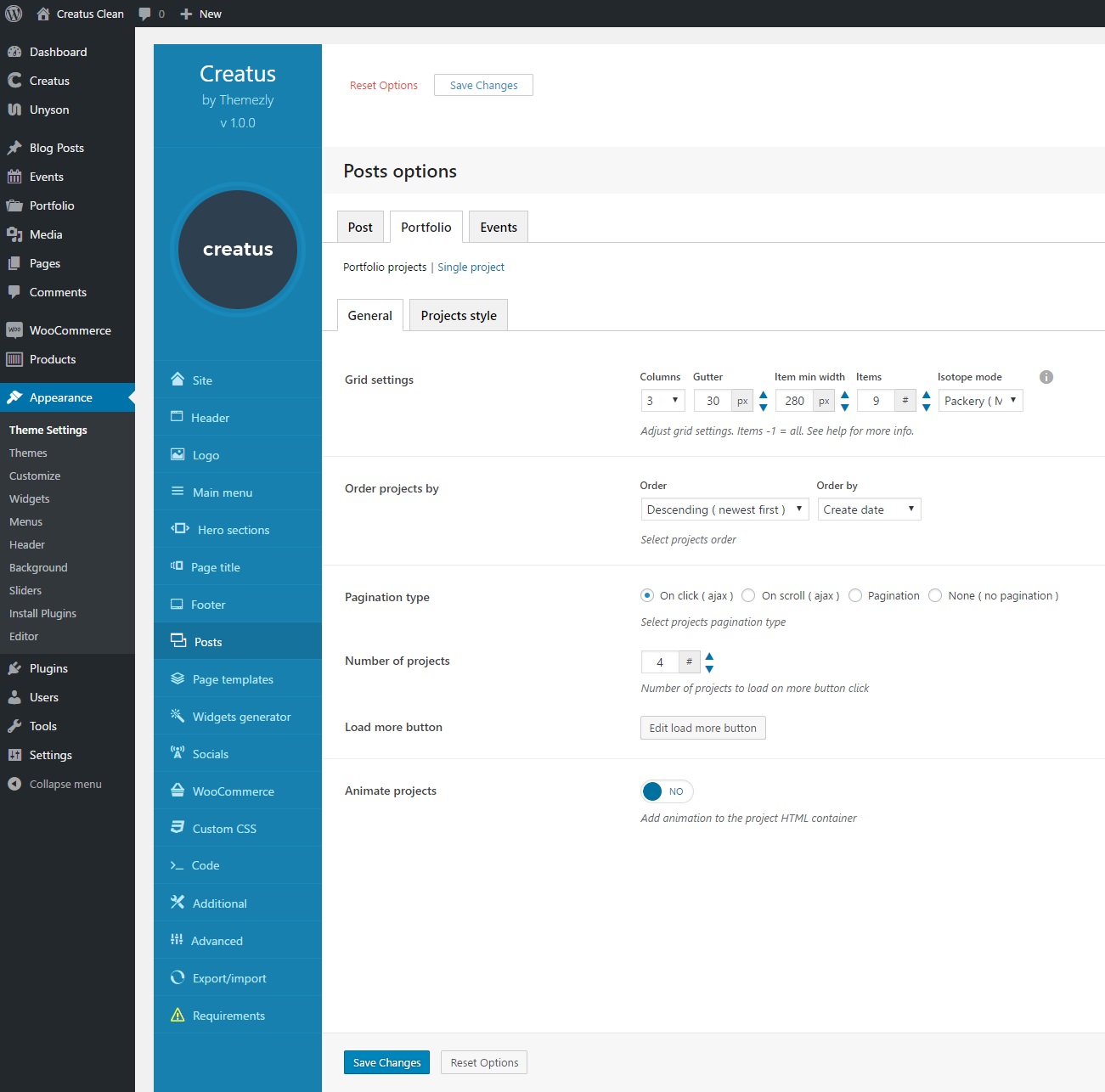Info
To access Creatus Posts Options please go to Appearance > Theme Settings and locate the Posts tab in the left side vertical menu. Posts options will help you setup your website post, posts archive and single post look and feel. This section is split in to 3 main tabs.
Post tab
Post sub tab contains options that will help you control your blog posts layout and feel and it is split in to sub tabs.
- Blog posts General tab and Blog posts Posts style tab - that help you edit Posts style
- Posts archive - gives you an option to create - that help you edit custom layout for archives only
- Single post
- Post formats
Portfolio tab
Portfolio sub tab contains options that will help you controll your portfolio projects layout and feel and it is split in to sub tabs.
- Portfolio projects General tab and Portfolio projects Projects style tab - that help you edit Projects style
- Single project
Events tab
Events sub tab contains options that will help you control your events layout and feel and it is split in to sub tabs.