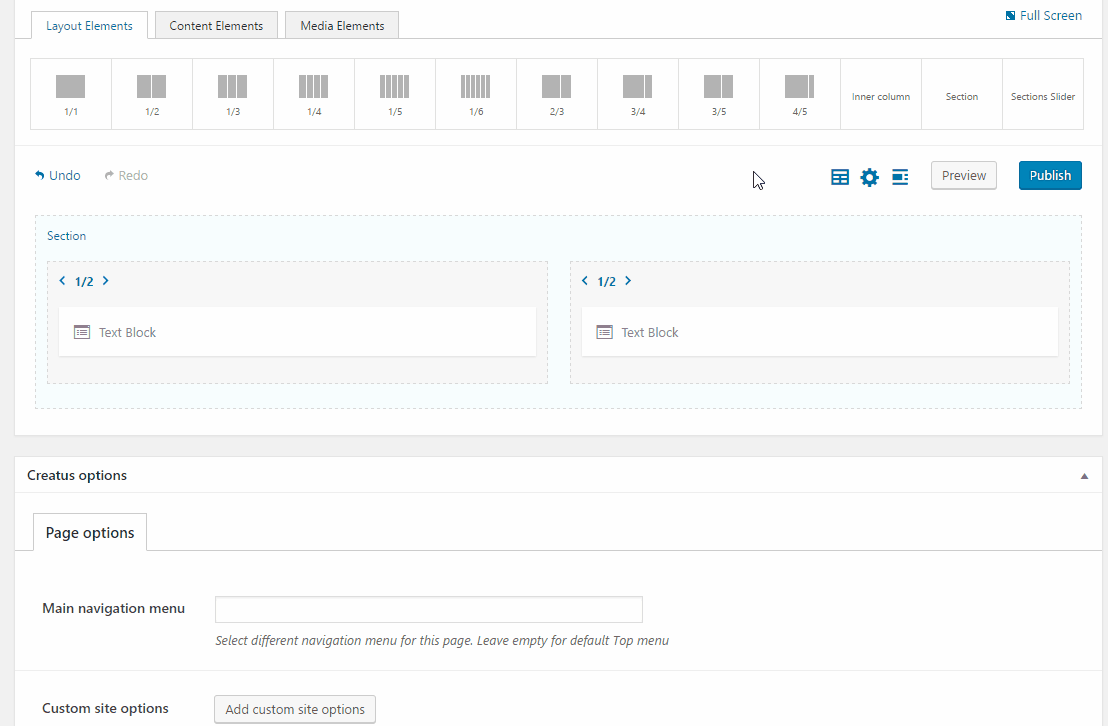To create a new Page please follow these short step by step instructions;
- Log in to your WordPress Dashboard - www.yoursitename.com/wp-admin
- In WordPress side menu locate Pages > Add New link and click on it.
- Once you are in the page edit screen fill in the Title .
- While here you may also adjust following options;
- Add page categories
- Select page display template
- Add featured image
- Add custom CSS for your page
- After basic options setup click on Visual Page Builder button
Visual Page Builder
Creatus theme Visual Page Builder comes with 48 shortcode generators to help you build your pages. Every shortcode comes with it's own set of options that will help you adjust the shortcode the way you need it to be. The shortcodes are separated in 3 tabs;
- Layout Elements - this tab contains layout shortcodes that will help you build desired layouts for your content.
- Content Elements - this tab contains all content elements that you might need to build your page.
- Media Elements - this tab contains all media elements like images, galleries, videos and sliders.
Creating shortcodes tree
To create a page builder page we recommend a tree shortcode building logic which will make it easier to find and rearrange page builder shortcodes. These are 3 simple steps that you can follow to create the shortcodes tree;
- Add section
- Drag column in to section
- Drag shortcode in to column
Custom page builder templates
To create custom template simply locate the section slider, section or column Save as template icon and click on it. Give your template a name and save. Now your template is available under the Builder templates menu and can be accesed on any page that has page builder active.
Template Library
To make things easier for you we have included predefined page builder templates that populate the page builder with ready to go shortocdes. Once you are done setting up your page you may want to preview it before publishing. To do so, locate the Preview button and click on it. If everything is as you need it to be , click on Publish button to go live with your new page.